Atlantean Stronghold - Wide Hall with Dart Traps and Room with Pool
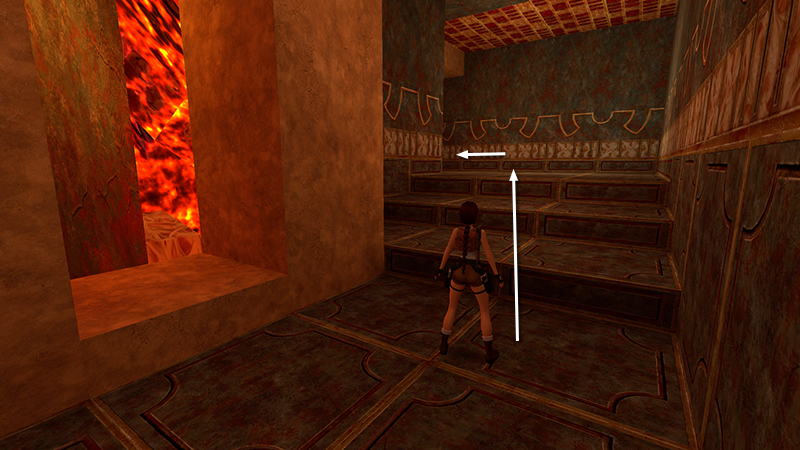
After making your way up through the lava-filled area with the various ramps, as shown in the previous section, enter the hallway with gray-and-gold tiles. Climb the stairs and turn left.
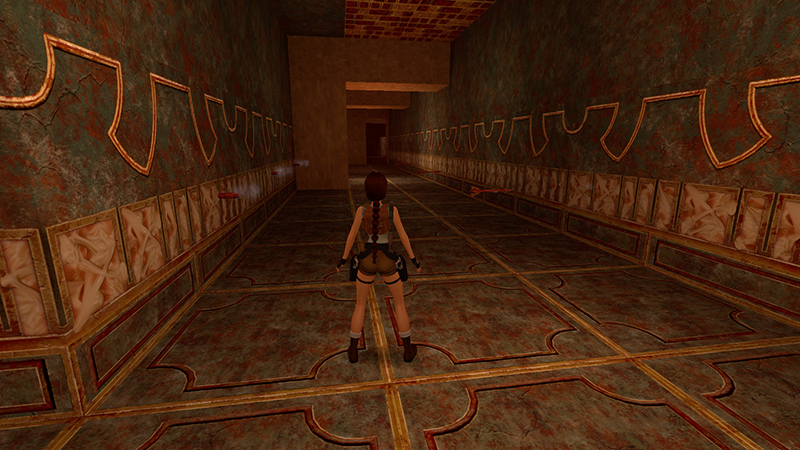
There are dart traps ahead, but these aren't too difficult to pass if you move quickly and carefully.

Advance cautiously. There are 2 mutants (18-19) hiding behind the pillars in the room on the left.
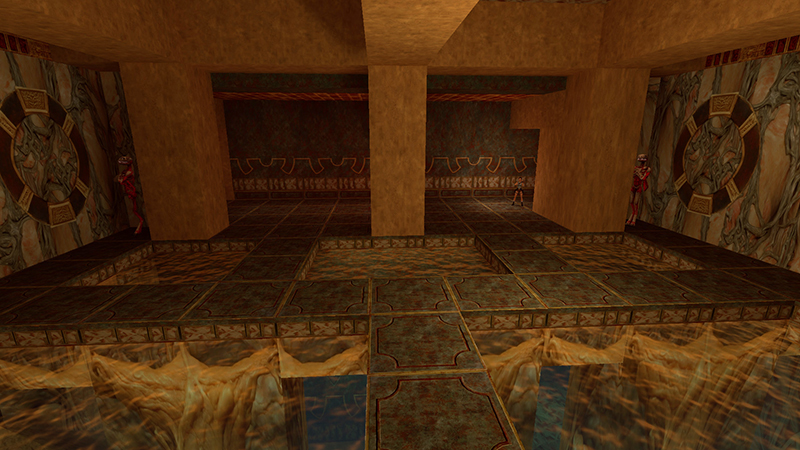
If you like, you can use Photo Mode to do a little reconnaissance.

An approach that worked well for me was to equip the shotgun and approach the farther opening into the room with the pool. Stepping anywhere beyond the square pillars triggers both mutants, so work carefully and quickly.

Face the south wall and the alcove where the mutant on the right is hiding. Sidestep left onto the trigger tile, and the mutant will emerge.

Put it down with 3 quick shotgun blasts.
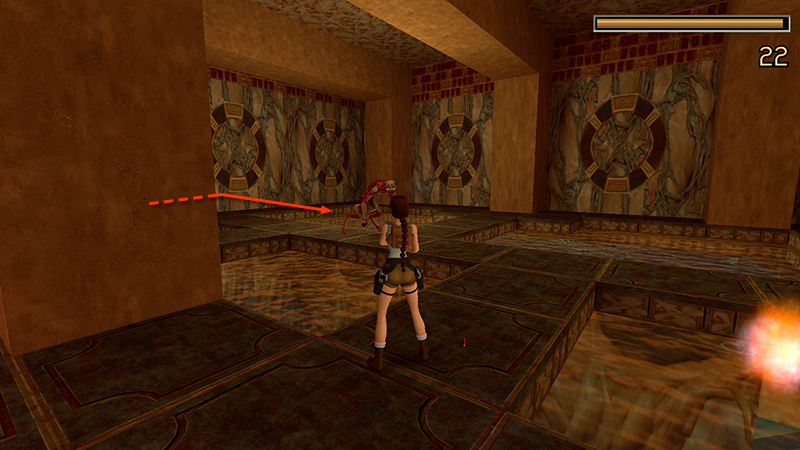
Then immediately turn around and deal with the second mutant before it sneaks up on Lara.
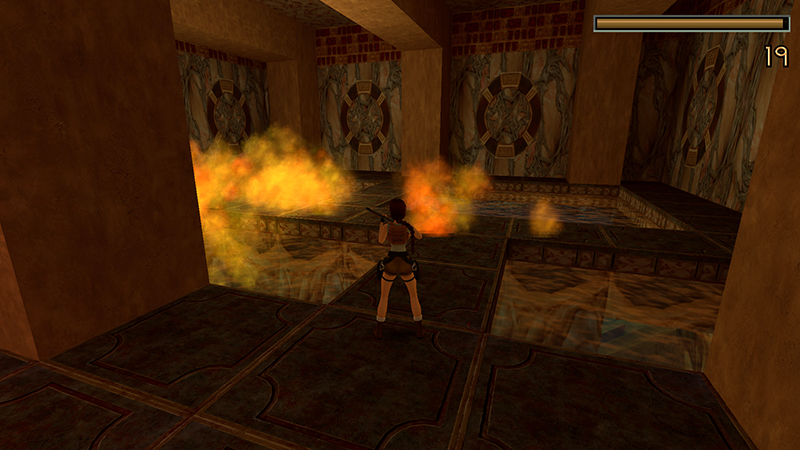
Again, 3 shotgun blasts should do the trick.
- OR -
If you don't have the shotgun or sufficient ammo, you'll need to trigger the mutants then retreat into the anteroom. Keep moving as you shoot them with pistols, and be careful not to back up into the dart traps.
DARK MODE: I plan to add optional dark mode for these pages, but my current priority is updating the walkthroughs. Meanwhile, may I suggest a reputable dark mode browser extension, such as Dark Reader? (Download only from trusted sites, like darkreader.org or your browser's web store.)
Walkthrough text and diagrams copyright © Stellalune (email ). Feel free to copy or print this walkthrough for personal use. By all means, share it with friends, but please include this credit line so people can send me their feedback. No part of this walkthrough may be reproduced on another site without permission.