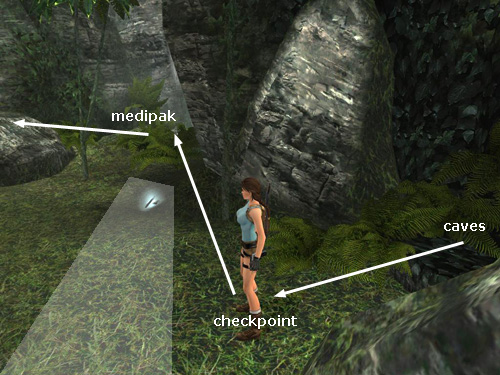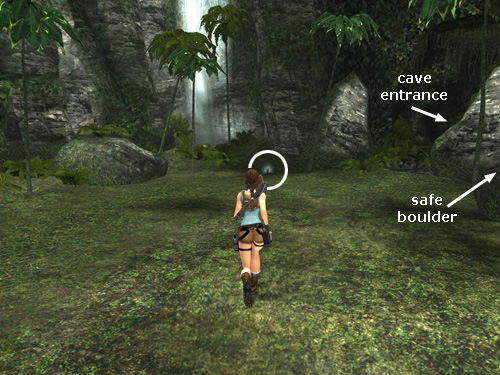I'm not sure if this applies to all versions of the game, but it worked consistently for me in the PC game.
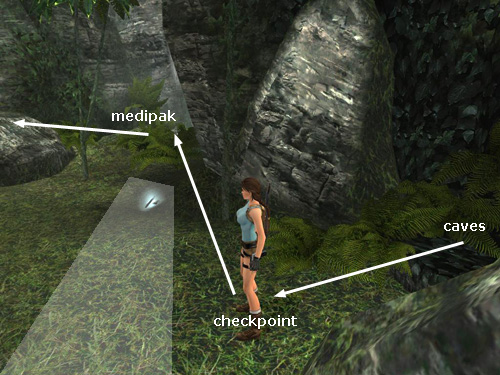
In order to get all four pickups in the valley before triggering the appearance of the velociraptors, start in the cave opening at CHECKPOINT 12. Avoid stepping in the area shaded white in the screenshot above. This will trigger the appearance of the first 3 raptors. Instead turn right and go forward between the wall and the 50-caliber clips. The safe path is indicated by the arrows above. Don't step too close to the ammo or try to pick it up yet.
Get the small medipack on the ground near the waterfall. Then turn around and either climb over the boulder or go around it, staying close to it so Lara doesn't step on the trigger area.
NOTE: If the raptors appear as you're exploring and you don't want to fight them yet, just save the game, reload at CHECKPOINT 12 and try again.

Once you've cleared the area at the entrance, you should be free to explore without worrying about the dinosaurs. (At least this worked for me.) Follow the right valley wall to the double waterfall and pick up another small medipack between the two boulders.

Turn around and cross the valley to find a large medipack in a sheltered area beneath the crumbling ruins. (This spot is where the first raptors will appear.)
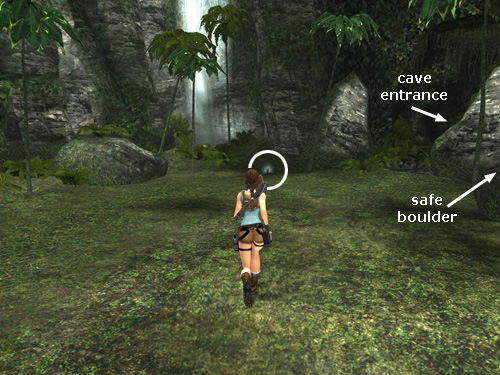
Then head back to the cave opening where you came in. Pick up the 50-caliber ammo. The first pack of raptors should then appear. So either get ready to fight or run for the safe boulder on the right (described further in the main walkthrough and indicated in the screenshot above).
NOTE: One player reported following the right valley wall from the cave mouth to the end of the valley and triggering the interactive cut scene without encountering any of the raptors. I have not been able to do that, but thanks to Riddle Meister for the tip.
[Return to the Lost Valley Walkthrough]
Copyright © 2007- Stellalune (). All rights reserved. The TRA screenshots included here were made using Fraps. Feel free to copy or print this walkthrough for personal use. By all means, share it with friends, but please include this credit line so people can send me their feedback. No part of this walkthrough may be reproduced on another site without permission. Follow this link for details about this site's advertising and privacy policy.
|