River Ganges 100% - Jumping Across the River to the Ruins
Before attempting any of the following, be sure you have read and understand the warnings on the previous page. This sequence is entirely optional. Not every player is able to do it, and I would not want to be responsible for you getting stuck.
In addition to the diagram and screenshots below, I've also done a short video guide showing how to make the jump across the river and how to get back after exploring the ruins.

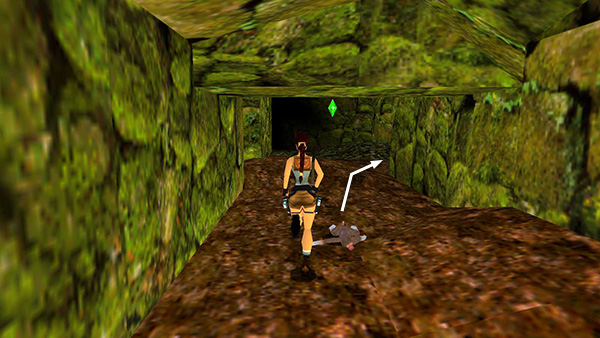
Go through the GREEN CAVE to the opening on the right overlooking the river.

The back entrance to the ruins is on the other side of the water to the right. The root jutting out from the big tree on the left is where you're headed.

Position Lara at the left side of the cave opening. Walk forward to the edge and sidestep to the left so Lara's left foot is touching the wall.

Now pivot slightly to the left so Lara is almost but not quite facing the root where you plan to land. For me, it helped to line up the left side of Lara's neck with the outer corner of the wall. I've shaded the wall in purple so it's a little easier to see the correct positioning.

Hop back once. When you do this, you should still maintain the same basic alignment with regard to the wall.

Now take a running jump....

...pressing the Left direction button while Lara is in the air so she curves around the corner...

...and lands on the nearest corner of the tree root. This jump is indicated by by the curved pink arrow (A to B) in the diagram above.
NOTE: If you're able to make it to the root but then lose your footing and slip into the water, try rolling just as Lara touches down to help stick the landing. This technique is shown at 0:21 in the video.
Now, go after the tricky ammo pickup, indicated by letters D to I in the diagram and detailed on the next page.
Copyright © 1998- - Stellalune ( ). All rights reserved. Feel free to copy or print this walkthrough for personal use. By all means, share it with friends, but please include this credit line so people can send me their feedback. No part of this walkthrough may be reproduced on another site without permission. Follow this link for details about this site's advertising and privacy policy.