The Great Pyramid - Dark Tunnel with Boulder and Blade Traps
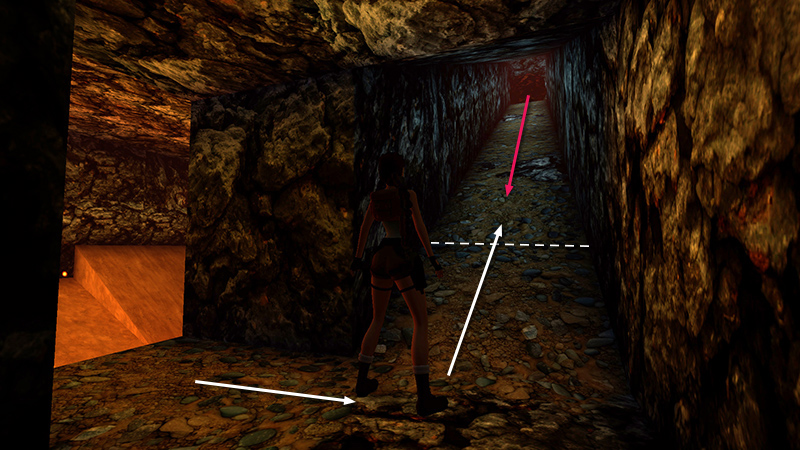
After collecting secret #1 and jumping across the lava stream, as shown in the previous section, enter the dark tunnel, turn left, and start up the long ramp. There's a boulder at the top ready to roll, so advance cautiously. (The trigger tile is beyond the dashed line in the screenshot above.)
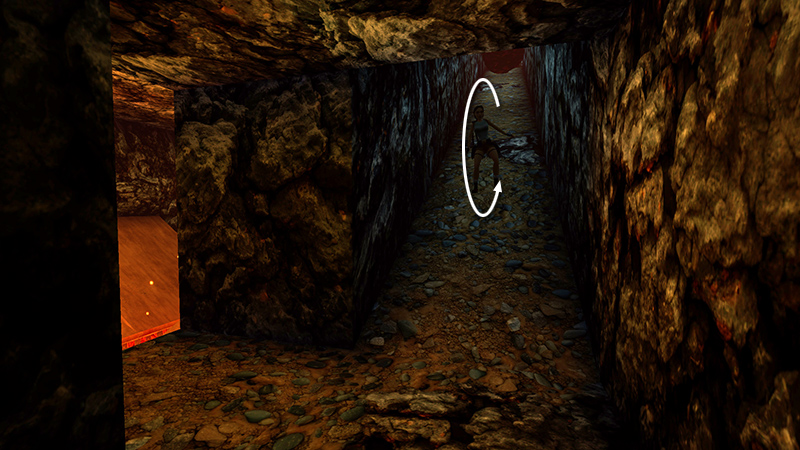
As soon as the boulder starts to move, roll...

...and run down the ramp into the doorway on the right to avoid being squashed.

Continue up the ramp where the boulder came from. Turn right, go up another shorter ramp, then stop on the second landing.
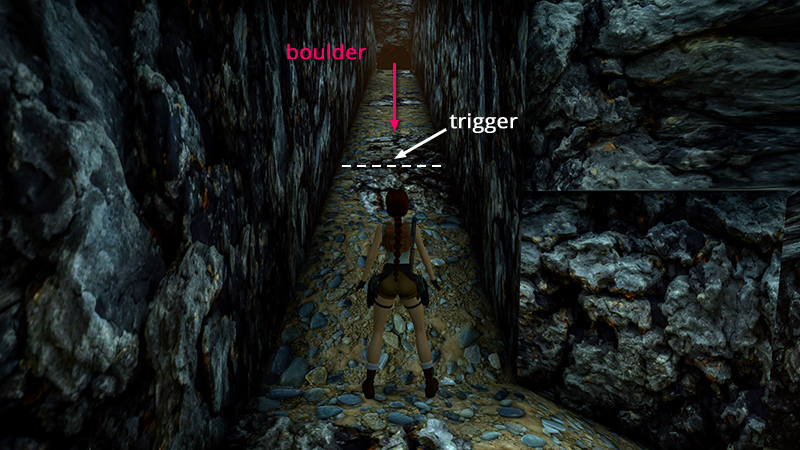
The next long ramp is another boulder trap. The trigger tile for this one is a little farther up the slope, giving you less time to react once the boulder rolls. So stand at the seam between the landing and the first sloping tile, as shown above.

Turn around so the slope is behind Lara, hop back 3 times to trigger the boulder...

...then immediately run down into the doorway on the left, as the boulder passes behind you.
- OR -
Alternatively, run a few steps up the slope to trigger the boulder, roll, and take a running jump down the slope and into the doorway. (Not shown but also not rocket science.)

Continue up the slope to the top and follow the passageway to a single break-away floor tile (44/51). Step on it to break it, then quickly hop back. (This one also counts toward the "After Us The Deluge" achievement/trophy.)

If Lara has less than a quarter of her health left, use a medi pack. Then safety drop into the Scion room below, taking some fall damage in the process.
DARK MODE: I plan to add optional dark mode for these pages, but my current priority is updating the walkthroughs. Meanwhile, may I suggest a reputable dark mode browser extension, such as Dark Reader? (Download only from trusted sites, like darkreader.org or your browser's web store.)
Walkthrough text and diagrams copyright © Stellalune (email ). Feel free to copy or print this walkthrough for personal use. By all means, share it with friends, but please include this credit line so people can send me their feedback. No part of this walkthrough may be reproduced on another site without permission.