Colosseum - Lion Cages in the Northeast Corner of the Arena
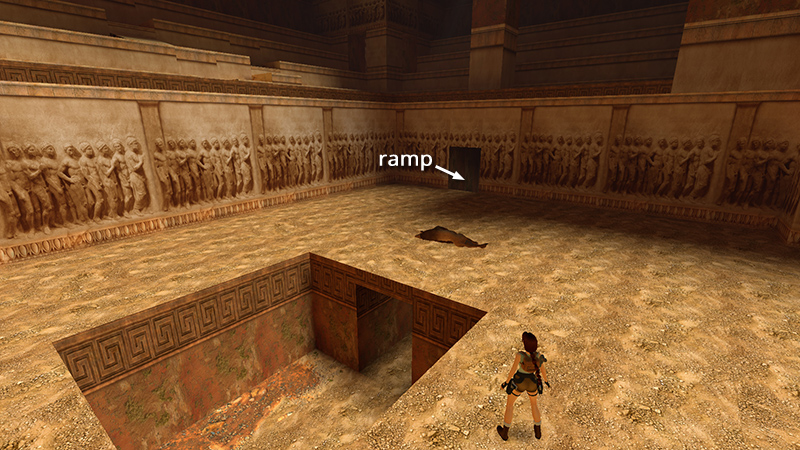
Drop down to the floor of the arena and head for the northeast corner, where you'll find a doorway leading to a ramp. (If you're sparing the arena animals for the "Ave, Lara!" achievement/trophy, make your way around the edge to this doorway before dropping down.)

Ready weapons, slide down and kill the 2 lions (10-11) at the bottom. One emerges from the cage on the far right...

...the other from the cage on the far left. Use the switch on the far wall...

...to open this gate in the southeast corner of the arena.
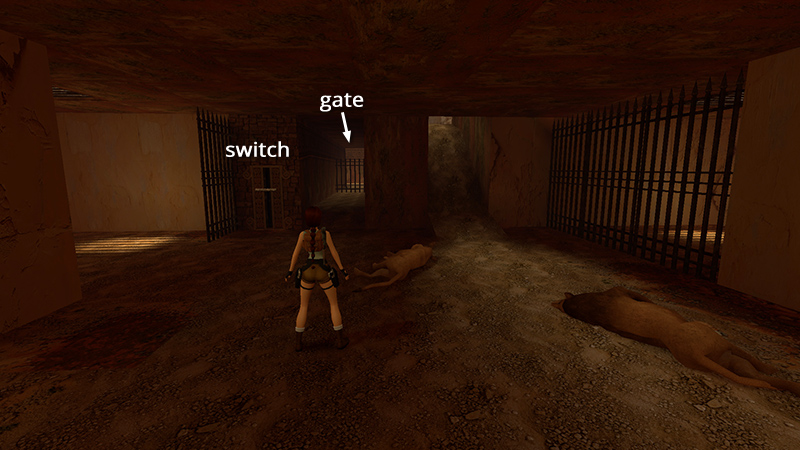
Use the second switch, on the opposite wall, to open the gate at the end of the passageway just to the right.

Follow this passageway to a pit inside the arena. (There's a save crystal here in New Game+.) Three more lions (12-14)* will have been released above. If you want to, you can kill them from the safety of the pit by waiting for them to approach. If necessary, climb out to lure them near, fire a few rounds then jump back down to safety. Or, jump straight up and down to get a pistol lock on one of them and continue jumping and firing until it's dead. When the coast is clear, climb out of the pit.
DARK MODE: Even with brightness adjusted, dark images on a light background can be hard to see. May I suggest a reputable dark mode browser extension, such as Dark Reader? (Download only from trusted sites, like darkreader.org or your browser's web store.)
Walkthrough text and diagrams copyright © Stellalune (email ). Feel free to copy or print this walkthrough for personal use. By all means, share it with friends, but please include this credit line so people can send me their feedback. No part of this walkthrough may be reproduced on another site without permission.